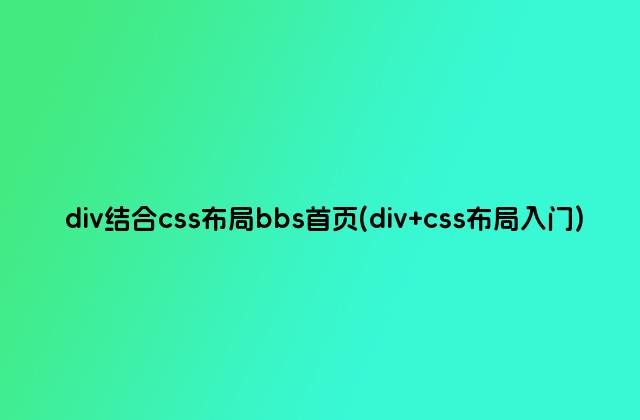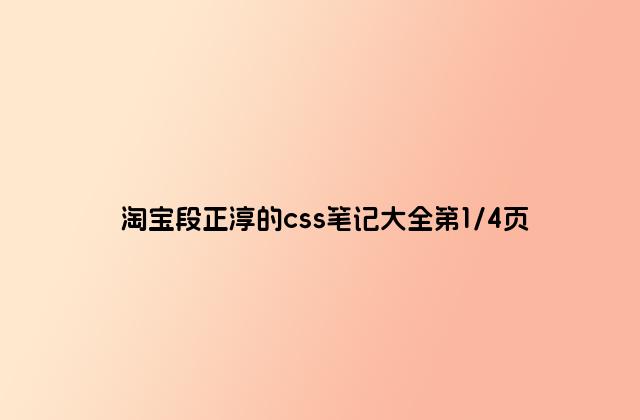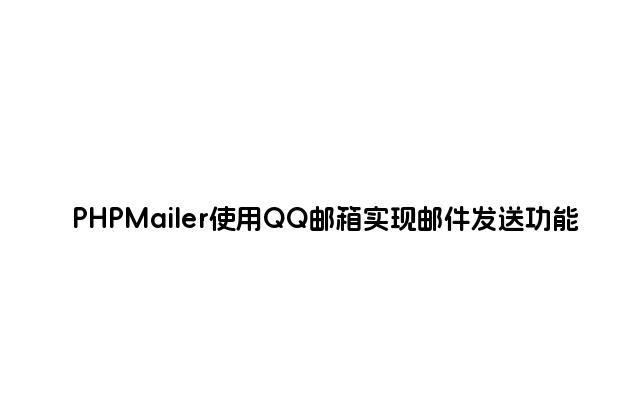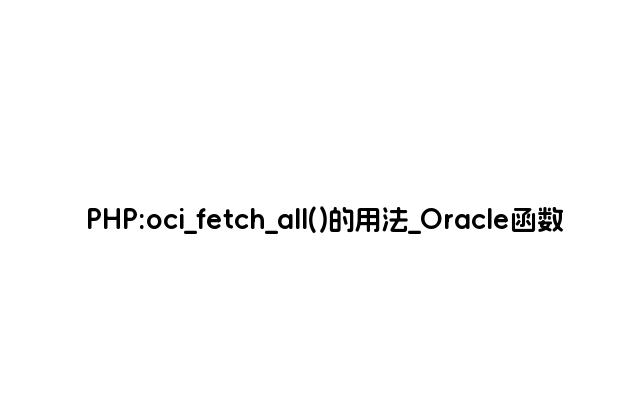
(PHP 5, PECL OCI8 >= 1.1.0)
oci_fetch_all — 獲取結(jié)果數(shù)據(jù)的所有行到一個(gè)數(shù)組
說明
int oci_fetch_all ( resource$statement
, array &$output
[, int $skip
[, int $maxrows
[, int $flags
]]] )
oci_fetch_all()
從一個(gè)結(jié)果中獲取所有的行到一個(gè)用戶定義的數(shù)組。oci_fetch_all()
返回獲取的行數(shù),出錯(cuò)則返回 FALSE。skip
是從結(jié)果中獲取數(shù)據(jù)時(shí),最開始忽略的行數(shù)(默認(rèn)值是
0,即從第一行開始)。maxrows
是要讀取的行數(shù),從第 skip
行開始(默認(rèn)值是 -1,即所有行)。
flags 參數(shù)可以是下列值的任意組合:
OCI_FETCHSTATEMENT_BY_ROW
OCI_FETCHSTATEMENT_BY_COLUMN(默認(rèn)值)
OCI_NUM
OCI_ASSOC
Example #1 oci_fetch_all() 例子
<?php
/* oci_fetch_all example mbritton at verinet dot com (990624) */
$conn = oci_connect("scott", "tiger");
$stmt = oci_parse($conn, "select * from emp");
oci_execute($stmt);
$nrows = oci_fetch_all($stmt, $results);
if ($nrows > 0) {
echo "<table border="1">n";
echo "<tr>n";
foreach ($results as $key => $val) {
echo "<th>$key</th>n";
}
echo "</tr>n";
for ($i = 0; $i < $nrows; $i++) {
echo "<tr>n";
foreach ($results as $data) {
echo "<td>$data[$i]</td>n";
}
echo "</tr>n";
}
echo "</table>n";
} else {
echo "No data found<br />n";
}
echo "$nrows Records Selected<br />n";
oci_free_statement($stmt);
oci_close($conn);
?>
oci_fetch_all() 如果出錯(cuò)則返回 FALSE。
Note:
在 PHP 5.0.0 之前的版本必須使用 ocifetchstatement() 替代本函數(shù)。該函數(shù)名仍然可用,為向下兼容作為 oci_fetch_all() 的別名。不過其已被廢棄,不推薦使用。
參數(shù)
statement
有效的 OCI8 報(bào)表標(biāo)識(shí)符 由 oci_parse() 創(chuàng)建,被 oci_execute() 或 REF CURSOR statement 標(biāo)識(shí)執(zhí)行。
output
The variable to contain the returned rows.
LOB columns are returned as strings, where Oracle supports conversion.
See oci_fetch_array() for more information on how data and types are fetched.
skip
The number of initial rows to discard when fetching the result. The default value is 0, so the first row onwards is returned.
maxrows
The number of rows to return. The default is -1 meaning return
all the rows from skip + 1 onwards.
flags
Parameter flags indicates the array
structure and whether associative arrays should be used.
oci_fetch_all() Array Structure Modes
Constant
Description
OCI_FETCHSTATEMENT_BY_ROW
The outer array will contain one sub-array per query
row.
OCI_FETCHSTATEMENT_BY_COLUMN
The outer array will contain one sub-array per query
column. This is the default.
Arrays can be indexed by column heading or numerically.
oci_fetch_all() Array Index Modes
Constant
Description
OCI_NUM
Numeric indexes are used for each column's array.
OCI_ASSOC
Associative indexes are used for each column's
array. This is the default.
Use the addition operator "+" to choose a combination of array structure and index modes.
Oracle's default, non-case sensitive column names will have
uppercase array keys. Case-sensitive column names will have
array keys using the exact column case.
Use var_dump()
on output to verify the appropriate case
to use for each query.
Queries that have more than one column with the same name should use column aliases. Otherwise only one of the columns will appear in an associative array.
返回值
Returns the number of rows in output, which
may be 0 or more, 或者在失敗時(shí)返回 FALSE.
范例
Example #2 oci_fetch_all() example
<?php
$conn = oci_connect('hr', 'welcome', 'localhost/XE');
if (!$conn) {
$e = oci_error();
trigger_error(htmlentities($e['message'], ENT_QUOTES), E_USER_ERROR);
}
$stid = oci_parse($conn, 'SELECT POSTAL_CODE, CITY FROM locations WHERE ROWNUM < 3');
oci_execute($stid);
$nrows = oci_fetch_all($stid, $res);
echo "$nrows rows fetched<br>n";
var_dump($res);
// var_dump output is:
// 2 rows fetched
// array(2) {
// ["POSTAL_CODE"]=>
// array(2) {
// [0]=>
// string(6) "00989x"
// [1]=>
// string(6) "10934x"
// }
// ["CITY"]=>
// array(2) {
// [0]=>
// string(4) "Roma"
// [1]=>
// string(6) "Venice"
// }
// }
// Pretty-print the results
echo "<table border='1'>n";
foreach ($res as $col) {
echo "<tr>n";
foreach ($col as $item) {
echo " <td>".($item !== null ? htmlentities($item, ENT_QUOTES) : "")."</td>n";
}
echo "</tr>n";
}
echo "</table>n";
oci_free_statement($stid);
oci_close($conn);
?>
Example #3 oci_fetch_all() example with OCI_FETCHSTATEMENT_BY_ROW
<?php
$conn = oci_connect('hr', 'welcome', 'localhost/XE');
if (!$conn) {
$e = oci_error();
trigger_error(htmlentities($e['message'], ENT_QUOTES), E_USER_ERROR);
}
$stid = oci_parse($conn, 'SELECT POSTAL_CODE, CITY FROM locations WHERE ROWNUM < 3');
oci_execute($stid);
$nrows = oci_fetch_all($stid, $res, null, null, OCI_FETCHSTATEMENT_BY_ROW);
echo "$nrows rows fetched<br>n";
var_dump($res);
// Output is:
// 2 rows fetched
// array(2) {
// [0]=>
// array(2) {
// ["POSTAL_CODE"]=>
// string(6) "00989x"
// ["CITY"]=>
// string(4) "Roma"
// }
// [1]=>
// array(2) {
// ["POSTAL_CODE"]=>
// string(6) "10934x"
// ["CITY"]=>
// string(6) "Venice"
// }
// }
oci_free_statement($stid);
oci_close($conn);
?>
Example #4 oci_fetch_all() with OCI_NUM
<?php
$conn = oci_connect('hr', 'welcome', 'localhost/XE');
if (!$conn) {
$e = oci_error();
trigger_error(htmlentities($e['message'], ENT_QUOTES), E_USER_ERROR);
}
$stid = oci_parse($conn, 'SELECT POSTAL_CODE, CITY FROM locations WHERE ROWNUM < 3');
oci_execute($stid);
$nrows = oci_fetch_all($stid, $res, null, null, OCI_FETCHSTATEMENT_BY_ROW + OCI_NUM);
echo "$nrows rows fetched<br>n";
var_dump($res);
// Output is:
// 2 rows fetched
// array(2) {
// [0]=>
// array(2) {
// [0]=>
// string(6) "00989x"
// [1]=>
// string(4) "Roma"
// }
// [1]=>
// array(2) {
// [0]=>
// string(6) "10934x"
// [1]=>
// string(6) "Venice"
// }
// }
oci_free_statement($stid);
oci_close($conn);
?>
注釋
Note:
Using skip is very inefficient. All the
rows to be skipped are included in the result set that is
returned from the database to PHP. They are then discarded. It
is more efficient to use SQL to restrict the offset and range of
rows in the query. See oci_fetch_array() for
an example.
Note:
Queries that return a large number of rows can be more memory efficient if a single-row fetching function like oci_fetch_array() is used.
Note:
查詢返回巨大數(shù)量的數(shù)據(jù)行時(shí),通過增大 oci8.default_prefetch 值或使用 oci_set_prefetch() 可顯著提高性能。
Note:
In PHP versions before 5.0.0 you must use ocifetchstatement() instead. 在當(dāng)前版本中,舊的函數(shù)名還可以被使用,但已經(jīng)被廢棄并不建議使用。
參見
oci_fetch() - Fetches the next row into result-buffer oci_fetch_array() - Returns the next row from a query as an associative or numeric array oci_fetch_assoc() - Returns the next row from a query as an associative array oci_fetch_object() - Returns the next row from a query as an object oci_fetch_row() - Returns the next row from a query as a numeric array oci_set_prefetch() - 設(shè)置預(yù)提取行數(shù)