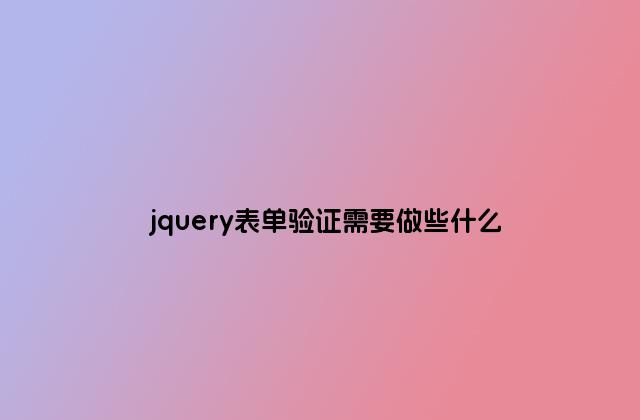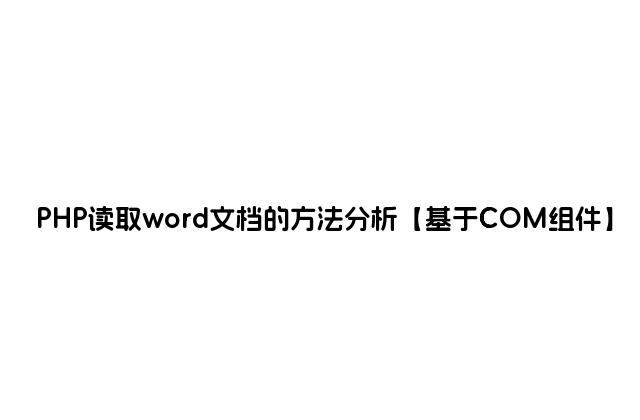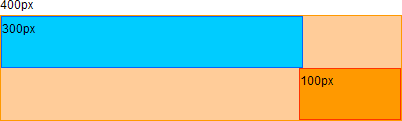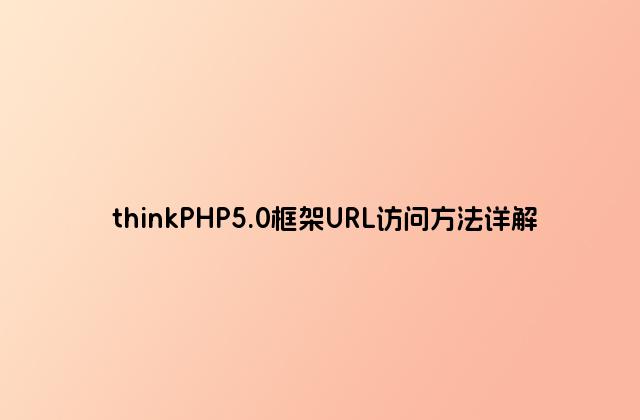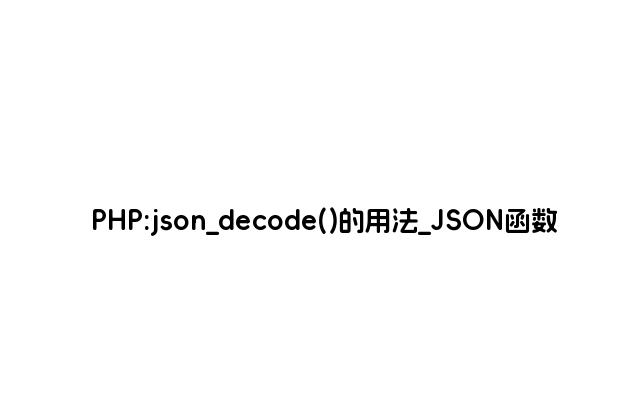
(PHP 5 >= 5.2.0, PECL json >= 1.2.0)
json_decode — 對 JSON 格式的字符串進行編碼
說明
mixed json_decode ( string$json
[, bool $assoc = false
[, int $depth = 512
[, int $options = 0
]]] )
接受一個 JSON 格式的字符串并且把它轉換為 PHP 變量
參數
json
待解碼的 json string 格式的字符串。
This function only works with UTF-8 encoded data.
assoc
當該參數為 TRUE 時,將返回 array 而非 object 。
depth
User specified recursion depth.
options
Bitmask of JSON decode options. Currently only
JSON_BIGINT_AS_STRING
is supported (default is to cast large integers as floats)
返回值
Returns the value encoded in json in appropriate
PHP type. Values true, false and
null (case-insensitive) are returned as TRUE, FALSE
and NULL respectively. NULL is returned if the
json cannot be decoded or if the encoded
data is deeper than the recursion limit.
范例
Example #1 json_decode() 的例子
<?php
$json = '{"a":1,"b":2,"c":3,"d":4,"e":5}';
var_dump(json_decode($json));
var_dump(json_decode($json, true));
?>
以上例程會輸出:
object(stdClass)#1 (5) {
["a"] => int(1)
["b"] => int(2)
["c"] => int(3)
["d"] => int(4)
["e"] => int(5)
}
array(5) {
["a"] => int(1)
["b"] => int(2)
["c"] => int(3)
["d"] => int(4)
["e"] => int(5)
}
Example #2 Accessing invalid object properties
Accessing elements within an object that contain characters not permitted under PHP's naming convention (e.g. the hyphen) can be accomplished by encapsulating the element name within braces and the apostrophe.
<?php
$json = '{"foo-bar": 12345}';
$obj = json_decode($json);
print $obj->{'foo-bar'}; // 12345
?>
Example #3 common mistakes using json_decode()
<?php
// the following strings are valid JavaScript but not valid JSON
// the name and value must be enclosed in double quotes
// single quotes are not valid
$bad_json = "{ 'bar': 'baz' }";
json_decode($bad_json); // null
// the name must be enclosed in double quotes
$bad_json = '{ bar: "baz" }';
json_decode($bad_json); // null
// trailing commas are not allowed
$bad_json = '{ bar: "baz", }';
json_decode($bad_json); // null
?>
Example #4 depth errors
<?php
// Encode the data.
$json = json_encode(
array(
1 => array(
'English' => array(
'One',
'January'
),
'French' => array(
'Une',
'Janvier'
)
)
)
);
// Define the errors.
$constants = get_defined_constants(true);
$json_errors = array();
foreach ($constants["json"] as $name => $value) {
if (!strncmp($name, "JSON_ERROR_", 11)) {
$json_errors[$value] = $name;
}
}
// Show the errors for different depths.
foreach (range(4, 3, -1) as $depth) {
var_dump(json_decode($json, true, $depth));
echo 'Last error: ', $json_errors[json_last_error()], PHP_EOL, PHP_EOL;
}
?>
以上例程會輸出:
array(1) {
[1]=>
array(2) {
["English"]=>
array(2) {
[0]=>
string(3) "One"
[1]=>
string(7) "January"
}
["French"]=>
array(2) {
[0]=>
string(3) "Une"
[1]=>
string(7) "Janvier"
}
}
}
Last error: JSON_ERROR_NONE
NULL
Last error: JSON_ERROR_DEPTH
Example #5 json_decode() of large integers
<?php
$json = '12345678901234567890';
var_dump(json_decode($json));
var_dump(json_decode($json, false, 512, JSON_BIGINT_AS_STRING));
?>
以上例程會輸出:
float(1.2345678901235E+19) string(20) "12345678901234567890"
注釋
Note:
The JSON spec is not JavaScript, but a subset of JavaScript.
Note:
In the event of a failure to decode, json_last_error() can be used to determine the exact nature of the error.
更新日志
版本
說明
5.4.0
The options parameter was added.
5.3.0
Added the optional depth. The default recursion depth was increased from 128 to 512
5.2.3
The nesting limit was increased from 20 to 128
5.2.1
Added support for JSON decoding of basic types.
參見
json_encode() - 對變量進行 JSON 編碼 json_last_error() - 返回最后發生的錯誤