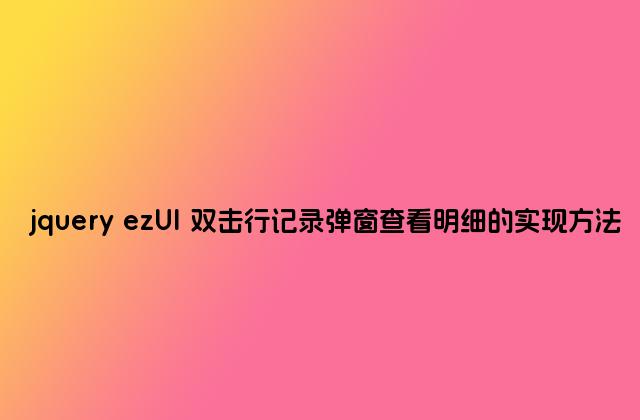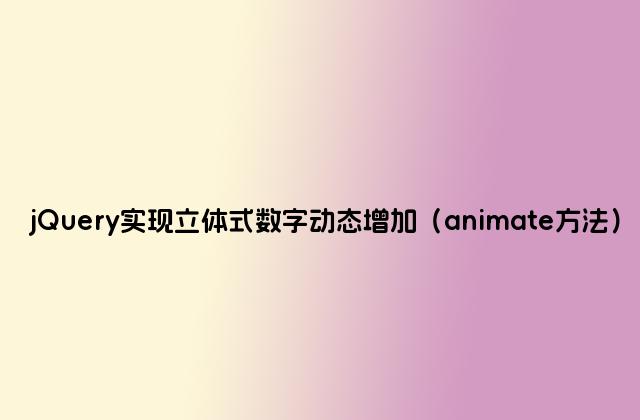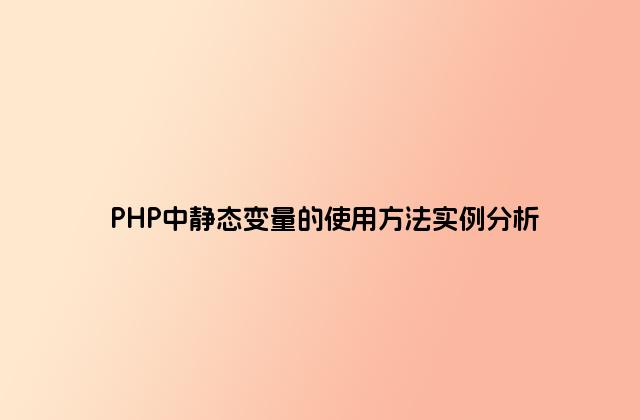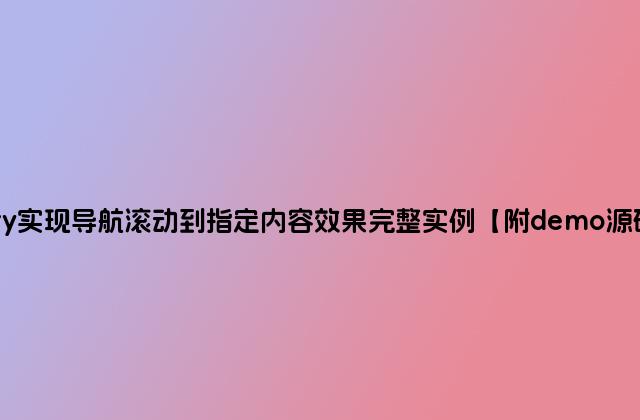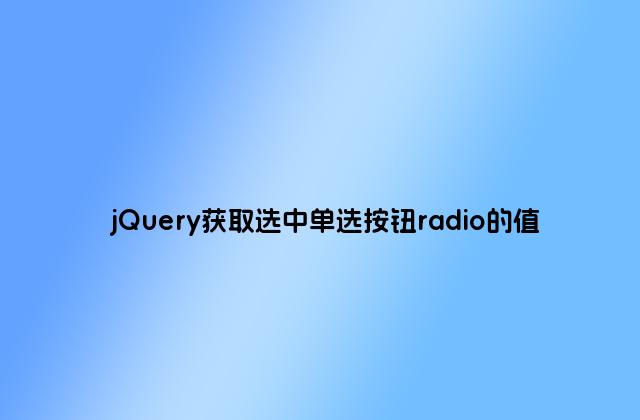
實例1:
<div id="wrap"> <input type="radio" name="payMethod" value="1" />男 <input type="radio" name="payMethod" value="2" />女 </div>
獲取一組單選按鈕對象:var obj_payPlatform = $('#wrap input[name="payMethod"]');
獲取被選中按鈕的值 :var val_payPlatform = $('#wrap input[name="payMethod"]:checked ').val();
實例2:
使用jquery獲取radio的值,最重要的是掌握jquery選擇器的使用,在一個表單中我們通常是要獲取被選中的那個radio項的值,所以要加checked來篩選,比如有以下的一些radio項:
1.<input type="radio" name="testradio" value="jquery獲取radio的值" />jquery獲取radio的值
2.<input type="radio" name="testradio" value="jquery獲取checkbox的值" />jquery獲取checkbox的值
3.<input type="radio" name="testradio" value="jquery獲取select的值" />jquery獲取select的值
要想獲取某個radio的值有以下的幾種方法,直接給出代碼:
1、
$('input[name="testradio"]:checked').val();
$('input:radio:checked').val();
$('input[@name="testradio"][checked]');
$('input[name="testradio"]').filter(':checked');
差不多挺全的了,如果我們要遍歷name為testradio的所有radio呢,代碼如下
$('input[name="testradio"]').each(function(){2.alert(this.value);3.});
如果要取具體某個radio的值,比如第二個radio的值,這樣寫
$('input[name="testradio"]:eq(1)').val()
以上所述是小編給大家介紹的jQuery獲取選中單選按鈕radio的值,希望對大家有所幫助,如果大家有任何疑問請給我留言,小編會及時回復大家的。在此也非常感謝大家對綠夏網網站的支持!