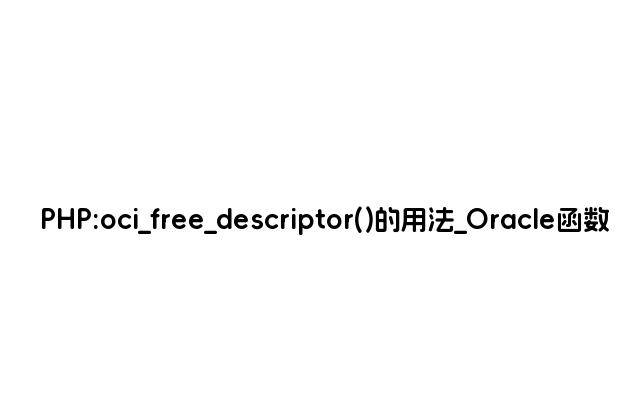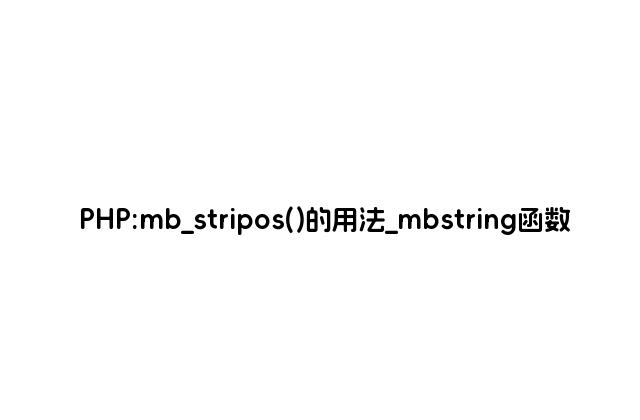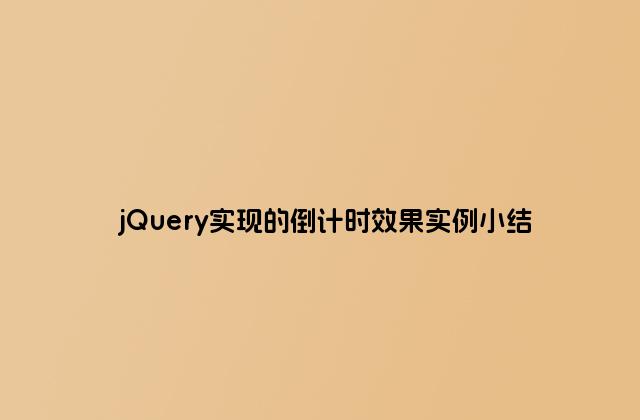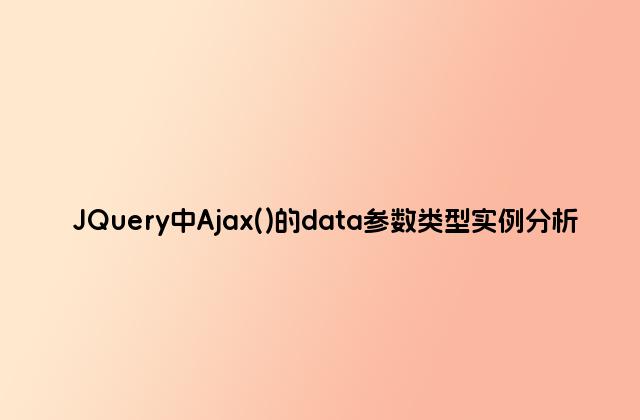1、jquery.uploadify簡(jiǎn)介
在ASP.NET中上傳的控件有很多,比如.NET自帶的FileUpload,以及SWFUpload,Uploadify等等,尤其后面兩個(gè)控件的用戶體驗(yàn)比較好,無刷新,帶上傳進(jìn)度等等。在最近的短信平臺(tái)開發(fā)中,使用Uploadify進(jìn)行文件上傳。
Uploadify官網(wǎng)地址是:http://www.uploadify.com/ 可滿足項(xiàng)目開發(fā)需求。

下載地址:http://www.uploadify.com/wp-content/uploads/files/uploadify.zip 版本信息如下:

解壓之后,目錄結(jié)構(gòu)如下(不在詳細(xì)解釋):

2、使用流程
下載的程序是PHP示例,由于項(xiàng)目使用的是asp.net mvc,使用uploadify可分以下步驟:
•(1)加入uploadify js類庫(kù)(把uploadify相關(guān)js類庫(kù)引用到項(xiàng)目的相關(guān)位置,比如放到scripts目錄)
•(2)對(duì)uploadify二次進(jìn)行封裝,滿足項(xiàng)目調(diào)用
•(3)編寫文件上傳處理方法
•(4)頁面引用相關(guān)類庫(kù)并編寫上傳腳本
2.1 對(duì)uploadify二次進(jìn)行封裝
針對(duì)uploadify調(diào)用進(jìn)行js類庫(kù)封裝,滿足項(xiàng)目使用:
//轉(zhuǎn)換成key=value&key=value格式
tx.toParam = function (dto) {
return jQuery.param(dto);
}
//設(shè)置上傳文件
tx.uploadify = function (divId, options, action) {
if (options == undefined && action == undefined) {
$('#' + divId).uploadify("upload");
return;
}
if (options == undefined) {
abp.message.warn("請(qǐng)輸入?yún)?shù)配置");
return;
}
var fileexts = options.fileexts;
if (fileexts == undefined || fileexts.length <= 0) {
abp.message.warn("要選擇文件的擴(kuò)展名不能為空");
return;
}
$('#' + divId).uploadify({
uploader: '/files/upload?r=' + Math.random()
+ "&fileexts=" + encodeURIComponent(fileexts)
+ "&" + (options !== undefined ? tx.toParam(options.params) : ""), // 服務(wù)器端處理地址
swf: '/Scripts/uploadify/uploadify.swf', // 上傳使用的 Flash
width: 60, // 按鈕的寬度
height: 23, // 按鈕的高度
buttonText: "選擇文件", // 按鈕上的文字
buttonCursor: 'hand', // 按鈕的鼠標(biāo)圖標(biāo)
fileObjName: 'Filedata', // 上傳參數(shù)名稱
fileTypeExts: fileexts, // 擴(kuò)展名
fileTypeDesc: "請(qǐng)選擇文件", // 文件說明
fileDesc: '不超過200M的',
sizeLimit: 204800000, //允許上傳的文件大小(kb) 此為2M
auto: false, // 選擇之后,自動(dòng)開始上傳
multi: true, // 是否支持同時(shí)上傳多個(gè)文件
queueSizeLimit: 1, // 允許多文件上傳的時(shí)候,同時(shí)上傳文件的個(gè)數(shù)
onSelectOnce: function (event, data) { //在單文件或多文件上傳時(shí),選擇文件時(shí)觸發(fā)
//event 事件對(duì)象(the event object)
//data 選擇的操作信息
//data.filesSelected 選擇文件操作中選中的文件數(shù)量
},
onUploadStart: function (file) {
//file:將要上載的文件對(duì)象
ShowBusy();
},
onUploadComplete: function (file) {
//file:上傳或返回一個(gè)錯(cuò)誤的文件對(duì)象。
},
onUploadSuccess: function (file, data, response) {
//file:成功上傳的文件對(duì)象
//data:服務(wù)器端腳本返回的數(shù)據(jù)(任何由文件響應(yīng)的任何東西)
//response:服務(wù)器返回的響應(yīng)是否真的成功或錯(cuò)誤,如果沒有響應(yīng)。如果返回false,這successtimeout期權(quán)到期后的反應(yīng)真是假設(shè)。
if (action !== undefined) {
action(JSON.parse(data));
}
ClearBusy();
},
onUploadError: function (file, errorCode, errorMsg, errorString) {
//file:上傳的文件對(duì)象
//errorCode:返回的錯(cuò)誤代碼
//errorMsg:返回的錯(cuò)誤消息
//errorString:包含錯(cuò)誤的所有細(xì)節(jié)的可讀的錯(cuò)誤信息
if (action !== undefined) {
if (action !== undefined) {
action({
result: errorCode,
message: errorMsg,
filename: "",
fileext: ""
});
}
}
ClearBusy();
}
});
}
2.2 文件上傳處理
使用MVC特性,要登錄之后才能進(jìn)行文件上傳:
using System;
using System.IO;
using System.Security.Principal;
using System.Web;
using System.Web.Mvc;
using System.Web.Security;
namespace TxSms.Web.Controllers
{
/// <summary>
/// 文件上傳管理
/// </summary>
[Authorize]
public class FilesController : TxSmsControllerBase
{
private static string jsonResult = "{0}"result":{1},"message":"{2}","filename":"{3}","fileext":"{4}"{5}";
/// <summary>
/// 文件上傳頁面
/// </summary>
/// <returns></returns>
[Authorize]
public ActionResult Index()
{
return View();
}
/// <summary>
/// 上傳文件
/// </summary>
/// <param name="filedata"></param>
/// <returns></returns>
[Authorize]
public ActionResult Upload(HttpPostedFileBase filedata)
{
// 如果沒有上傳文件
if (filedata == null || filedata.FileName.IsNullOrEmpty() || filedata.ContentLength == 0)
{
return new JsonStringResult(string.Format(jsonResult, "{", -1, "", "", "", "}"));
}
string parmPath = Request.QueryString["path"];
string parmGetzipfile = Request.QueryString["getzipfile"];
if (parmGetzipfile.IsNullOrEmpty())
{
parmGetzipfile = "0";
}
// 保存到 ~/uploads 文件夾中,名稱不變
string time = DateTime.Now.ToString("yyyyMMddHHmmssfff");
string fileext = Path.GetExtension(filedata.FileName);
string filename = time + fileext;
string virtualPath = parmPath.IsNullOrEmpty()
? $"~/uploads/"
: $"~/uploads/{parmPath}/";
string actualPath = Server.MapPath(virtualPath);
if (!Directory.Exists(actualPath))
{
Directory.CreateDirectory(Server.MapPath(virtualPath));
}
// 文件系統(tǒng)不能使用虛擬路徑
var destFile = virtualPath + filename;
string path = Server.MapPath(destFile);
filedata.SaveAs(path);
bool iszip = fileext != null && (fileext.Equals(".zip", StringComparison.OrdinalIgnoreCase) && parmGetzipfile.Equals("1"));
if (iszip)
{
var virtualPathZip = virtualPath + time + "/";
string actualPathZip = Server.MapPath(virtualPathZip);
if (!Directory.Exists(actualPathZip))
{
Directory.CreateDirectory(actualPathZip);
}
destFile = fileext = "";
//第一步驟,解壓
TxSmsZipHelper.UnZipFile(path, actualPathZip);
//第二步驟,獲取excel文件,如果沒有獲取到,則拋出異常
//獲得目錄信息
var dir = new DirectoryInfo(actualPathZip);
//獲得目錄文件列表
var files = dir.GetFiles();
foreach (FileInfo fileName in files)
{
//var ext = Path.GetExtension(fileName.Name).ToLower();
//if (ext == ".xls" || ext == ".xlsx")
//{
// destFile = Path.Combine(fileName.DirectoryName, fileName.Name);
// break;
//}
destFile = virtualPathZip + fileName.Name;
fileext = Path.GetExtension(fileName.Name);
break;
}
}
return new JsonStringResult(string.Format(jsonResult, "{", 0, "上傳成功", destFile, fileext.ToLower(), "}"));
}
public class JsonStringResult : ContentResult
{
public JsonStringResult(string json)
{
Content = json;
ContentType = "application/json";
}
}
}
}
文件上傳路徑:/files/upload
2.3 頁面調(diào)用
<!DOCTYPE html>
<html>
<head>
<meta name="viewport" content="width=device-width" />
<title>Index</title>
<link rel="stylesheet"/>
<script src="http://www.gimoo.net/Scripts/jquery-2.1.4.min.js"></script>
<script src="http://www.gimoo.net/Scripts/uploadify/jquery.uploadify.min.js"></script>
<script type="text/javascript">
$(function () {
var ASPSESSID = '3iupfg2udk4m5hyzfj5ydlso';
var auth = '';
//初始化
tx.uploadify('uploadify'
,
{ //參數(shù)配置
fileexts: "*.jpg;*.png;*.zip", //要選擇文件的擴(kuò)展名,多個(gè)用;分割
//formData: { ASPSESSID: ASPSESSID, AUTHID: auth },
params: { //參數(shù)
path: 'files',//上傳路徑,允許為空
getzipfile: 1 //解壓zip文件,并獲取文件 0:不解壓獲取,1:解壓獲取
}
}
, function (data) { //回調(diào)函數(shù)
//data.result:0 表示成功,其他表示錯(cuò)誤
//data.message:信息
//data.filename:文件名稱
//data.fileext:文件擴(kuò)展
console.log(data.result);
console.log(data.message);
console.log(data.filename);
console.log(data.fileext);
});
$("#btnUpload").click(function () {
tx.uploadify('uploadify'); //開始上傳
});
});
</script>
</head>
<body>
<div style="margin: 40px;">
<div id="uploadify"></div>
<button id="btnUpload">開始上傳</button>
</div>
</body>
</html>
允許程序,界面如下:

選擇文件—>開始上傳:


ok,到此已經(jīng)完成。
3、http 302解決方案
很懷疑二八原則,很快就出現(xiàn)了。同事用firefox進(jìn)行測(cè)試,遇到如下提示:

查找大量資料,發(fā)下是Upload方法認(rèn)證的問題,去掉[Authorize]屬性標(biāo)簽即可,代碼修改如下:
using System;
using System.IO;
using System.Web;
using System.Web.Mvc;
namespace TxSms.Web.Controllers
{
/// <summary>
/// 文件上傳管理
/// </summary>
//[Authorize]
public class FilesController : TxSmsControllerBase
{
private static string jsonResult = "{0}"result":{1},"message":"{2}","filename":"{3}","fileext":"{4}"{5}";
/// <summary>
/// 文件上傳頁面
/// </summary>
/// <returns></returns>
[Authorize]
public ActionResult Index()
{
return View();
}
/// <summary>
/// 上傳文件
/// </summary>
/// <param name="filedata"></param>
/// <returns></returns>
//[Authorize]
public ActionResult Upload(HttpPostedFileBase filedata)
{
//加入認(rèn)證信息
if (this.LoginUser == null)
{
return new JsonStringResult(string.Format(jsonResult, "{", -1, "抱歉,未登錄,不允許上傳", "", "", "}"));
}
// 如果沒有上傳文件
if (filedata == null || filedata.FileName.IsNullOrEmpty() || filedata.ContentLength == 0)
{
return new JsonStringResult(string.Format(jsonResult, "{", -2, "無上傳文件", "", "", "}"));
}
string parmPath = Request.QueryString["path"];
string parmGetzipfile = Request.QueryString["getzipfile"];
if (parmGetzipfile.IsNullOrEmpty())
{
parmGetzipfile = "0";
}
// 保存到 ~/uploads 文件夾中,名稱不變
string time = DateTime.Now.ToString("yyyyMMddHHmmssfff");
string fileext = Path.GetExtension(filedata.FileName);
string filename = time + fileext;
string virtualPath = parmPath.IsNullOrEmpty()
? $"~/uploads/"
: $"~/uploads/{parmPath}/";
string actualPath = Server.MapPath(virtualPath);
if (!Directory.Exists(actualPath))
{
Directory.CreateDirectory(Server.MapPath(virtualPath));
}
// 文件系統(tǒng)不能使用虛擬路徑
var destFile = virtualPath + filename;
string path = Server.MapPath(destFile);
filedata.SaveAs(path);
bool iszip = fileext != null && (fileext.Equals(".zip", StringComparison.OrdinalIgnoreCase) && parmGetzipfile.Equals("1"));
if (iszip)
{
var virtualPathZip = virtualPath + time + "/";
string actualPathZip = Server.MapPath(virtualPathZip);
if (!Directory.Exists(actualPathZip))
{
Directory.CreateDirectory(actualPathZip);
}
destFile = fileext = "";
//第一步驟,解壓
TxSmsZipHelper.UnZipFile(path, actualPathZip);
//第二步驟,獲取excel文件,如果沒有獲取到,則拋出異常
//獲得目錄信息
var dir = new DirectoryInfo(actualPathZip);
//獲得目錄文件列表
var files = dir.GetFiles();
foreach (FileInfo fileName in files)
{
//var ext = Path.GetExtension(fileName.Name).ToLower();
//if (ext == ".xls" || ext == ".xlsx")
//{
// destFile = Path.Combine(fileName.DirectoryName, fileName.Name);
// break;
//}
destFile = virtualPathZip + fileName.Name;
fileext = Path.GetExtension(fileName.Name);
break;
}
}
return new JsonStringResult(string.Format(jsonResult, "{", 0, "上傳成功", destFile, fileext.ToLower(), "}"));
}
public class JsonStringResult : ContentResult
{
public JsonStringResult(string json)
{
Content = json;
ContentType = "application/json";
}
}
}
}
再次用firefox測(cè)試如下:


4、注意事項(xiàng)
1、封裝的js類庫(kù)適合單文件上傳
2、upload里面的登錄認(rèn)證是通過判斷當(dāng)前賬號(hào)信息是否為null
3、本項(xiàng)目使用的abp框架,有興趣的可以去了解下:http://www.aspnetboilerplate.com/
以上所述是小編給大家介紹的jQuery.uploadify文件上傳組件實(shí)例講解,希望對(duì)大家有所幫助,如果大家有任何疑問請(qǐng)給我留言,小編會(huì)及時(shí)回復(fù)大家的。在此也非常感謝大家對(duì)綠夏網(wǎng)網(wǎng)站的支持!