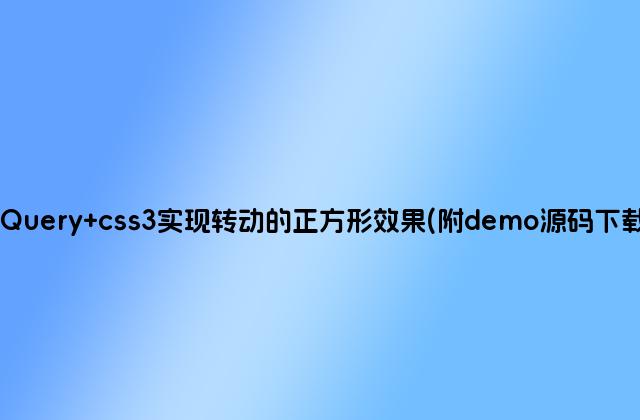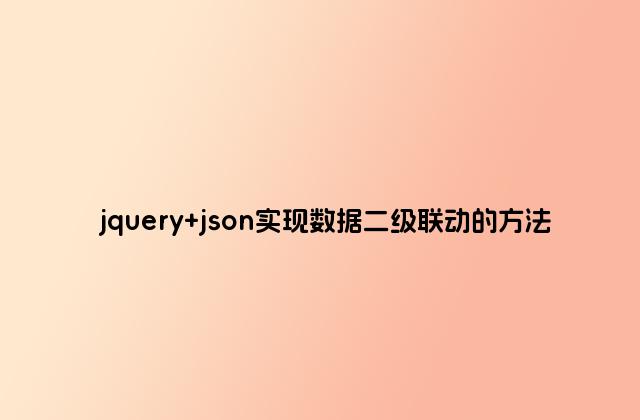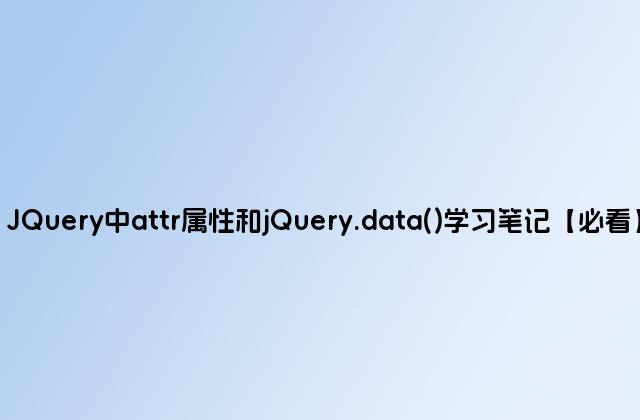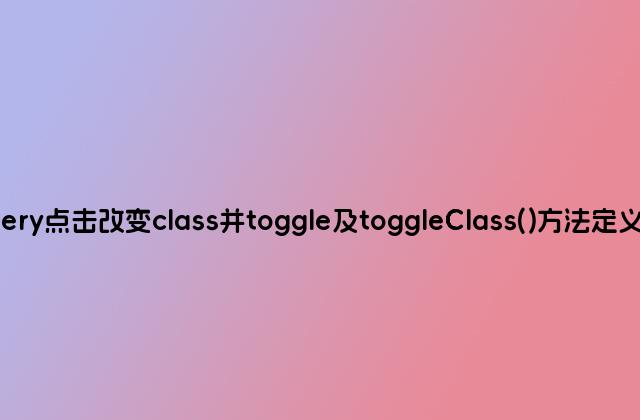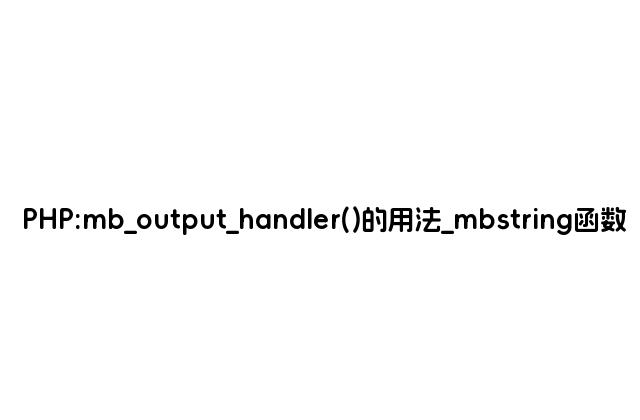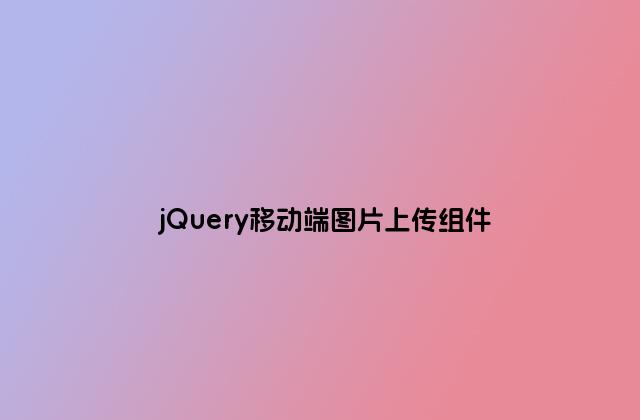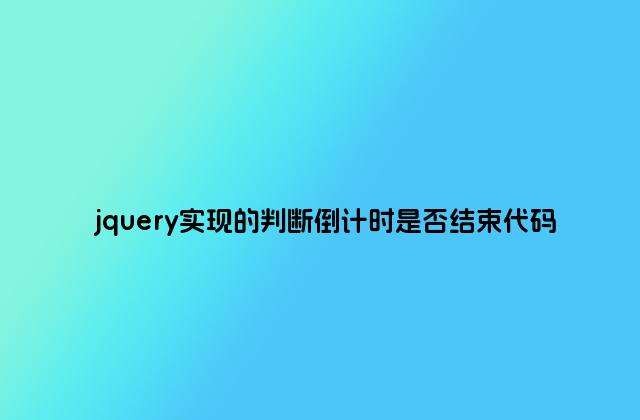
本章節介紹一段代碼實例,此代碼能夠判斷當前日期是否已經倒計時結束,此代碼中并沒有倒計時效果,只是判斷是否倒計時完成,比如購物網站優惠期限等,雖然實際應用中,很少會出現類似的代碼,不過希望能夠給瀏覽者帶來一定的啟示作用。
代碼如下:
function done(){
var str=$('#end').text();
var out=str.match(/d+/g);
console.log(out);
var h=parseInt(out[0]),m=parseInt(out[1]),s=parseInt(out[2]);
console.log(h+'#'+m+'#'+s);
var calc=h*3600+m*60+s;
console.log(calc);
if(calc==0){
//code
}
else{
console.log('等待..');
}
var t=setTimeout('done()',1000);
}
done();
上面只是代碼片段,不能夠演示,下面介紹一下它的實現過程。
一.代碼注釋:
1.function done(){},此函數實現判斷倒計時結束效果。
2.var str=$('#end').text(),獲取指定元素中的文本內容,本代碼中應該倒計時當前時間.
3.var out=str.match(/d+/g),獲取時間日期中數字的數組。
4.var h=parseInt(out[0]),m=parseInt(out[1]),s=parseInt(out[2]),分別獲取小時、分鐘和秒。
5.var calc=h*3600+m*60+s,轉換成秒。
6.if(calc==0){//code},判斷倒計時是否結束,然后指定相應的操作。
7.var t=setTimeout('done()',1000),每隔一秒執行一次判斷函數。
8.done(),執行此函數。
jquery實現倒計時代碼如下所示:
$(function(){
var tYear = ""; //輸入的年份
var tMonth = ""; //輸入的月份
var tDate = ""; //輸入的日期
var iRemain = ""; //開始和結束之間相差的毫秒數
var sDate = ""; //倒計的天數
var sHour = ""; //倒計時的小時
var sMin = ""; //倒計時的分鐘
var sSec = ""; //倒計時的秒數
var sMsec = ""; //毫秒數
//通用工具函數,在個位數上加零,根據傳的N的參數,來設前面加幾個零
function setDig(num,n){
var str = ""+num;
while(str.length<n){
str="0"+str
}
return str;
}
//獲得相差的天,小時,分鐘,秒
function getdate(){
//創建開始時間和結束時間的日期對象
var oStartDate = new Date();
var oEndDate = new Date();
//獲取文本框的值
tYear = $("#tyear").val();
tMonth = $("#tmonth").val();
tDate = $("#tdate").val();
//設置結束時間
oEndDate.setFullYear(parseInt(tYear));
oEndDate.setMonth(parseInt(tMonth)-1);
oEndDate.setDate(parseInt(tDate));
oEndDate.setHours(0);
oEndDate.setMinutes(0);
oEndDate.setSeconds(0);
//求出開始和結束時間的秒數(除以1000)
iRemain = (oEndDate.getTime() - oStartDate.getTime())/1000;
//總的秒數除以一天的秒數,再取出整數部分,就得出有多少天。
sDate = setDig(parseInt(iRemain/(60*60*24)),3);
//總的秒數除以一天的秒數,然后取其中的余數,就是把整數天扣除之后,剩下的總秒數。
iRemain %= 60*60*24;
//剩下的總秒數除以一個小時的秒數,再取整數部分,就是有多少小時。
sHour = setDig(parseInt(iRemain/(60*60)),2)
//剩下的總秒數除以一個小時的秒數,再取其余數,這個余數,就是扣除小時這后,剩下的總秒數。
iRemain %= 60*60;
//剩下的總秒數除以一分鐘的秒數,再取其整數部分,就是有多少分鐘。
sMin = setDig(parseInt(iRemain/60),2)
//剩下的總秒數除以一分鐘的秒數,再取其余數,這個余數,就是扣除分鐘之后,剩下的總秒數。
iRemain%=60;
//剩下的秒數
sSec = setDig(iRemain,2);
//毫秒數
sMsec = sSec*100;
}
//更改顯示的時間
function updateShow(){
$(".showdate span").text(tYear+"-"+tMonth+"-"+tDate);
$(".count span").each(function(index, element) {
if(index==0){
$(this).text(sDate);
}else if(index==1){
$(this).text(sHour);
}else if(index == 2){
$(this).text(sMin);
}else if(index == 3){
$(this).text(sSec);
}else if(index == 4){
$(this).text(sMsec);
}
});
}
//每一秒執行一次時間更新
function autoTime(){
getdate();
//如果小于零,清除調用自己,并且返回
if(iRemain<0){
clearTimeout(setT);
return;
}
updateShow();
var setT = setTimeout(autoTime,1000);
}
//點擊按鈕開始計時
$("button").click(function(){
autoTime();
})
})
記錄需要注意的地方:
1.取模運算:
iRemain %= 60*60*24;
就是返回余數,在這個實例中的余數,就是把整數拿走后,剩下的秒數。
2.工具函數 setDig(num,n)
可以根據傳入的參數,自動在傳入的數字前加零