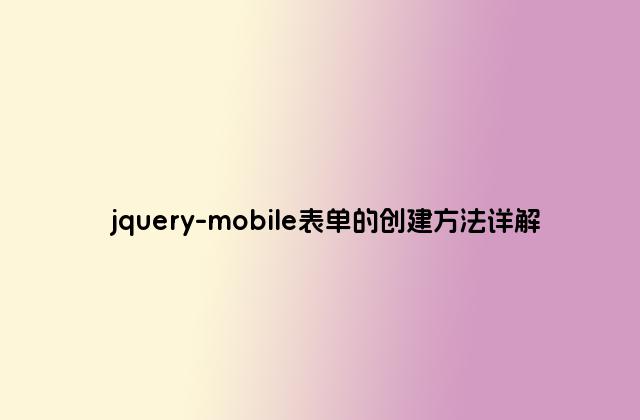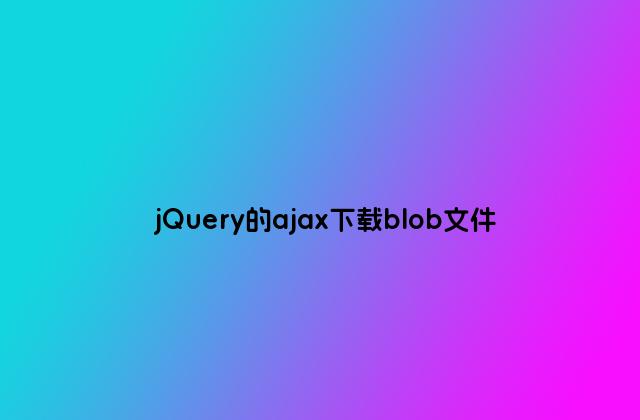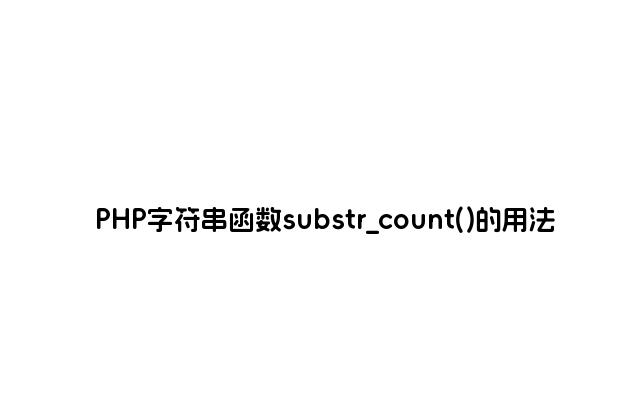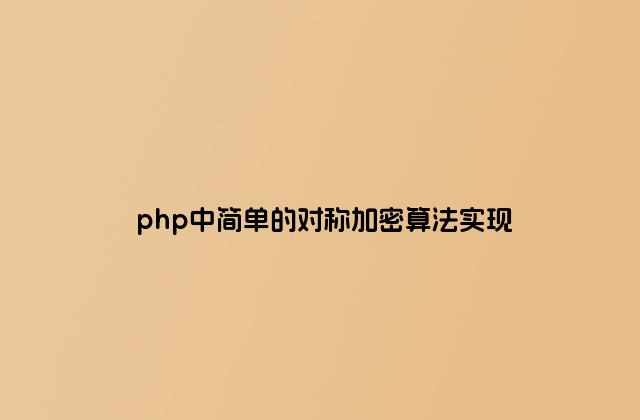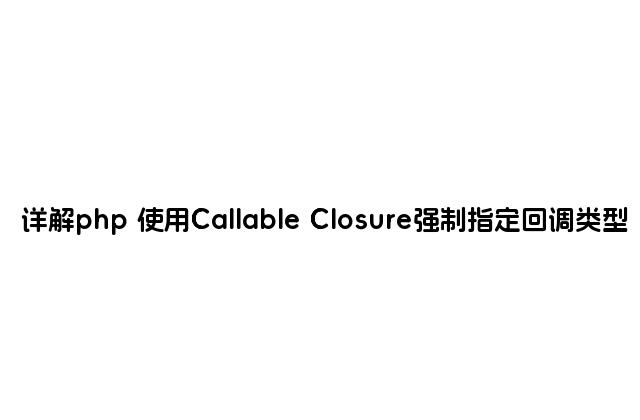jquery-mobile表單的創(chuàng)建方法詳解
622
2024-02-12

path.makeUrlAbsolute() 把相對(duì)URL轉(zhuǎn)化為絕對(duì)URL
jQuery.mobile.path.makeUrlAbsolute( relUrl, absUrl )
把相對(duì)URL轉(zhuǎn)化為絕對(duì)URL的方法。這個(gè)函數(shù)返回一個(gè)字符串,絕對(duì)URL。
relUrl:相對(duì)網(wǎng)址。類(lèi)型:字符串。
absUrl:絕對(duì)網(wǎng)址。類(lèi)型:字符串。
<!doctype html>
<html lang="en">
<head>
<meta charset="utf-8">
<meta name="viewport" content="width=device-width, initial-scale=1">
<title>jQuery.mobile.path.makeUrlAbsolute demo</title>
<link rel="stylesheet" >
<script src="http://code.jquery.com/jquery-1.9.1.min.js"></script>
< The script below can be omitted -->
<script src="http://www.gimoo.net/resources/turnOffPushState.js"></script>
<script src="http://code.jquery.com/mobile/1.3.0/jquery.mobile-1.3.0.min.js"></script>
<style>
#myResult{
border: 1px solid;
border-color: #108040;
padding: 10px;
}
</style>
</head>
<body>
<div data-role="page">
<div data-role="content">
<p>The absoulte URL used is http://foo.com/a/b/c/test.html</p>
<input type="button" value="file.html" id="button1" class="myButton" data-inline="true">
<input type="button" value="../../foo/file.html" id="button2" class="myButton" data-inline="true">
<input type="button" value="http://foo.com/bar/file.html" id="button3" class="myButton" data-inline="true">
<input type="button" value="?a=1&b=2" id="button4" class="myButton" data-inline="true">
<input type="button" value="#bar" id="button5" class="myButton" data-inline="true">
<div id="myResult">The result will be displayed here</div>
</div>
</div>
<script>
$(document).ready(function() {
$( ".myButton" ).on( "click", function() {
var absUrl = $.mobile.path.makeUrlAbsolute( $( this ).attr( "value" ), "http://foo.com/a/b/c/test.html" );
$( "#myResult" ).html( absUrl );
})
});
</script>
</body>
</html>
path.get() 確定URL中的目錄部分
jQuery.mobile.path.get( url )
url:只有一個(gè)參數(shù)。類(lèi)型:字符串。
確定URL中的目錄部分的實(shí)用方法。如果URL沒(méi)有斜線,URL的一部分被認(rèn)為是一個(gè)文件。這個(gè)函數(shù)返回一個(gè)給定的URL目錄部分。
<!doctype html>
<html lang="en">
<head>
<meta charset="utf-8">
<meta name="viewport" content="width=device-width, initial-scale=1">
<title>jQuery.mobile.path.get demo</title>
<link rel="stylesheet" >
<script src="http://code.jquery.com/jquery-1.9.1.min.js"></script>
< The script below can be omitted -->
<script src="http://www.gimoo.net/resources/turnOffPushState.js"></script>
<script src="http://code.jquery.com/mobile/1.3.0/jquery.mobile-1.3.0.min.js"></script>
<style>
#myResult{
border: 1px solid;
border-color: #108040;
padding: 10px;
}
</style>
</head>
<body>
<div data-role="page">
<div data-role="content">
<input type="button" value="http://foo.com/a/file.html" id="button1" class="myButton" data-inline="true" />
<input type="button" value="http://foo.com/a/" id="button2" class="myButton" data-inline="true" />
<input type="button" value="http://foo.com/a" id="button3" class="myButton" data-inline="true" />
<input type="button" value="http://foo.com/a/file.html" id="button4" class="myButton" data-inline="true" />
<input type="button" value="/a/file.html" id="button5" class="myButton" data-inline="true" />
<input type="button" value="file.html" id="button6" class="myButton" data-inline="true" />
<input type="button" value="/file.html" id="button7" class="myButton" data-inline="true" />
<input type="button" value="?a=1&b=2" id="button8" class="myButton" data-inline="true" />
<input type="button" value="#foo" id="button9" class="myButton" data-inline="true" />
<div id="myResult">The result will be displayed here</div>
</div>
</div>
<script>
$(document).ready(function() {
$( ".myButton" ).on( "click", function() {
var dirName = $.mobile.path.get( $( this ).attr( "value" ) );
$( "#myResult" ).html( String( dirName ) );
})
});
</script>
</body>
</html>
#免責(zé)聲明#
本站[綠夏技術(shù)導(dǎo)航]提供的一切軟件、教程和內(nèi)容信息僅限用于學(xué)習(xí)和研究目的;不得將上述內(nèi)容用于商業(yè)或者非法用途,否則,一切后果請(qǐng)用戶(hù)自負(fù)。本站信息來(lái)自網(wǎng)絡(luò)收集整理,版權(quán)爭(zhēng)議與本站無(wú)關(guān)。您必須在下載后的24個(gè)小時(shí)之內(nèi),從您的電腦或手機(jī)中徹底刪除上述內(nèi)容。如果您喜歡該程序或內(nèi)容,請(qǐng)支持正版,購(gòu)買(mǎi)注冊(cè),得到更好的正版服務(wù)。我們非常重視版權(quán)問(wèn)題,如有侵權(quán)請(qǐng)郵件[admin@lxwl520.com]與我們聯(lián)系進(jìn)行刪除處理。敬請(qǐng)諒解!