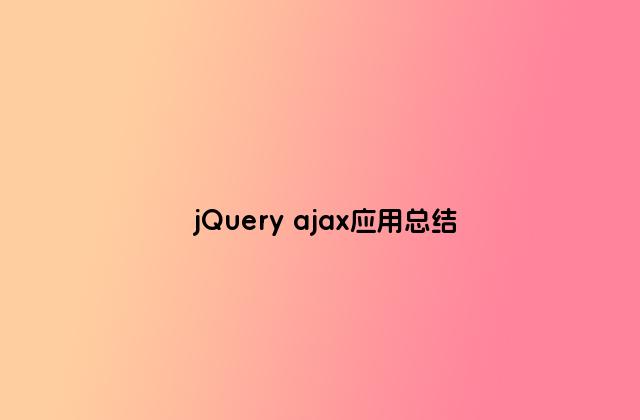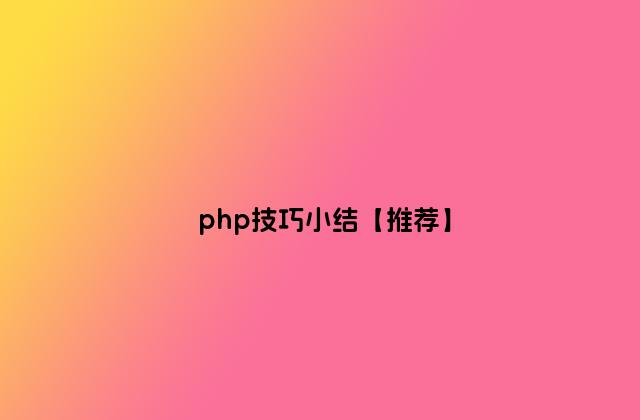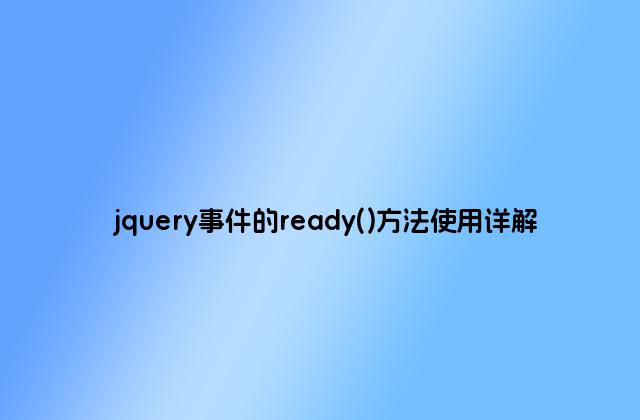
頁面初始化中,用的較多的就是$(document).ready(function(){//代碼}); 或 $(window).load(function(){//代碼});
他們的區別就是,ready是在DOM的結構加載完后就觸發,load是在頁面內包括DOM結構,css,js,圖片等都加載完成后再觸發,顯然ready更適合作為頁面初始化使用。但有時候也不盡然。需要進一步查看其內部機制。
那么ready的內部是如何判斷DOM的結構加載完的?并且不同的瀏覽器的判斷是如何的?
答案就在jquery代碼內,假設jquery的版本是jquery-1.11.3.js。
ready的關鍵代碼(3507~3566行),關鍵代碼用紅色標出:
jQuery.ready.promise = function( obj ) {
if ( !readyList ) {
readyList = jQuery.Deferred();
// Catch cases where $(document).ready() is called after the browser event has already occurred.
// we once tried to use readyState "interactive" here, but it caused issues like the one
// discovered by ChrisS here: http://bugs.jquery.com/ticket/12282#comment:15
if ( document.readyState === "complete" ) {
// Handle it asynchronously to allow scripts the opportunity to delay ready
setTimeout( jQuery.ready );
// Standards-based browsers support DOMContentLoaded
} else if ( document.addEventListener ) {
// Use the handy event callback
document.addEventListener( "DOMContentLoaded", completed, false );
// A fallback to window.onload, that will always work
window.addEventListener( "load", completed, false );
// If IE event model is used
} else {
// Ensure firing before onload, maybe late but safe also for iframes
document.attachEvent( "onreadystatechange", completed );
// A fallback to window.onload, that will always work
window.attachEvent( "onload", completed );
// If IE and not a frame
// continually check to see if the document is ready
var top = false;
try {
top = window.frameElement == null && document.documentElement;
} catch(e) {}
if ( top && top.doScroll ) {
(function doScrollCheck() {
if ( !jQuery.isReady ) {
try {
// Use the trick by Diego Perini
// http://javascript.nwbox.com/IEContentLoaded/
top.doScroll("left");
} catch(e) {
return setTimeout( doScrollCheck, 50 );
}
// detach all dom ready events
detach();
// and execute any waiting functions
jQuery.ready();
}
})();
}
}
}
return readyList.promise( obj );
};
上面的代碼在觸發ready時可以分成兩部分
1.標準瀏覽器下的觸發
當瀏覽器是基于標準瀏覽器時,會在加載完DOM結構后觸發“DOMContentLoaded”事件,jquery內部就用此事件作為ready的觸發源。
document.addEventListener( "DOMContentLoaded", completed, false );
2.IE瀏覽器下的觸發
當瀏覽器是IE瀏覽器時,因為IE瀏覽器(蛋疼并強大著)不支持“DOMContentLoaded”事件,所以只能另謀它法,
(function doScrollCheck() {
if ( !jQuery.isReady ) {
try {
// Use the trick by Diego Perini
// http://javascript.nwbox.com/IEContentLoaded/
top.doScroll("left");
} catch(e) {
return setTimeout( doScrollCheck, 50 );
}
// detach all dom ready events
detach();
// and execute any waiting functions
jQuery.ready();
}
})();
IE下的做法 就是上面代碼的紅字處,用“document.documentElement.doScroll("left")”的方法去滾動頁面,如果沒加載完就等個50毫秒后繼續滾,直到滾的動后就觸發ready。
但是,如果頁面中有frame的場合,會使用window.onload事件作為ready的觸發源。
所以在IE下,頁面中有frame時,ready也是等到頁面內的所有內容加載完成后再觸發。
jQuery中ready與load事件的區別
大家在工作中用jQuery的時候一定會在使用之前這樣:
//document ready
$(document).ready(function(){
...code...
})
//document ready 簡寫
$(function(){
...code...
})
有些時候也會這么寫:
//document load
$(document).load(function(){
...code...
})
一個是ready一個是load,這兩個到底有什么區別呢?今天我們來聊一聊。
ready與load誰先執行:
大家在面試的過程中,經常會被問到一個問題:ready與load那一個先執行,那一個后執行?答案是ready先執行,load后執行。
DOM文檔加載的步驟:
要想理解為什么ready先執行,load后執行就要先聊一下DOM文檔加載的步驟:
(1) 解析HTML結構。 (2) 加載外部腳本和樣式表文件。 (3) 解析并執行腳本代碼。 (4) 構造HTML DOM模型。//ready (5) 加載圖片等外部文件。 (6) 頁面加載完畢。//load
從上面的描述中大家應該已經理解了吧,ready在第(4)步完成之后就執行了。但是load要在第(6)步完成之后才執行。
ready事件:
ready事件在DOM結構繪制完成之后就繪執行。這樣能確保就算有大量的媒體文件沒加載出來,JS代碼一樣可以執行。
load事件:
load事件必須等到網頁中所有內容全部加載完畢之后才被執行。如果一個網頁中有大量的圖片的話,則就會出現這種情況:網頁文檔已經呈現出來,但由于網頁數據還沒有完全加載完畢,導致load事件不能夠即時被觸發。
總結:
相信大家已經了解了ready與load的區別,其實如果頁面中要是沒有圖片之類的媒體文件的話ready與load是差不多的,但是頁面中有文件就不一樣了,所以還是推薦大家在工作中用ready。