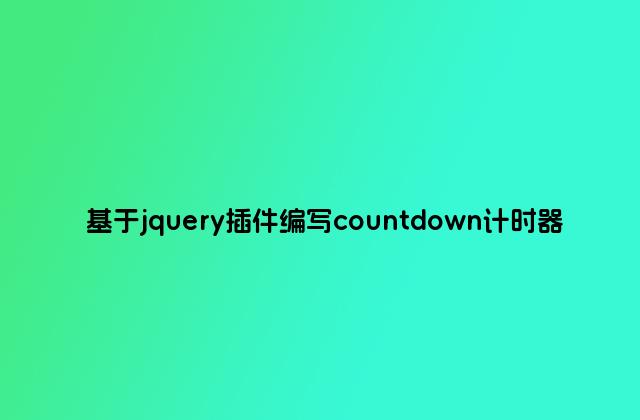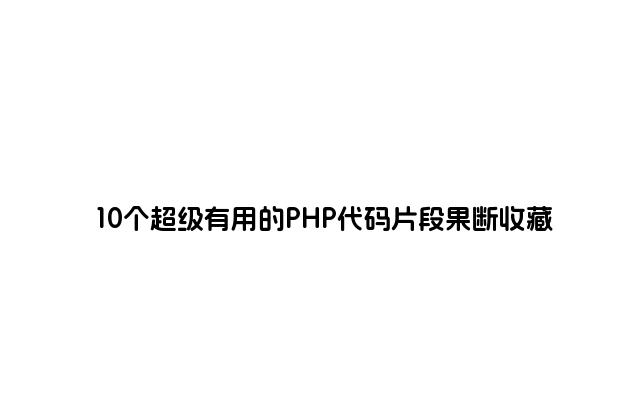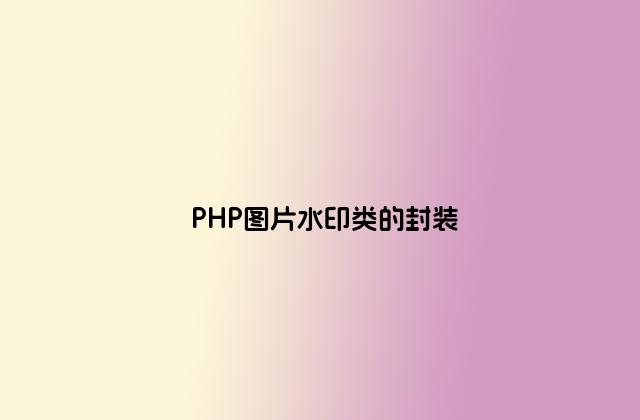本文實例總結了經典且實用的jQuery代碼開發技巧。分享給大家供大家參考。具體如下:
1. 禁止右鍵點擊
$(document).ready(function(){
$(document).bind("contextmenu",function(e){
return false;
});
});
2. 隱藏搜索文本框文字
Hide when clicked in the search field, the value.(example can be found below in the comment fields)
$(document).ready(function() {
$("input.text1").val("Enter your search text here");
textFill($('input.text1'));
});
function textFill(input){ //input focus text function
var originalvalue = input.val();
input.focus( function(){
if( $.trim(input.val()) == originalvalue ){ input.val(''); }
});
input.blur( function(){
if( $.trim(input.val()) == '' ){ input.val(originalvalue); }
});
}
3. 在新窗口中打開鏈接
XHTML 1.0 Strict doesn't allow this attribute in the code, so use this to keep the code valid.
$(document).ready(function() {
//Example 1: Every link will open in a new window
$('a[href^="http://"]').attr("target", "_blank");
//Example 2: Links with the rel="external" attribute will only open in a new window
$('a[@rel$='external']').click(function(){
this.target = "_blank";
});
});
// how to use
<a rel=external>open link</a>
4. 檢測瀏覽器
注: 在版本jQuery 1.4中,$.support 替換掉了$.browser 變量
$(document).ready(function() {
// Target Firefox 2 and above
if ($.browser.mozilla && $.browser.version >= "1.8" ){
// do something
}
// Target Safari
if( $.browser.safari ){
// do something
}
// Target Chrome
if( $.browser.chrome){
// do something
}
// Target Camino
if( $.browser.camino){
// do something
}
// Target Opera
if( $.browser.opera){
// do something
}
// Target IE6 and below
if ($.browser.msie && $.browser.version <= 6 ){
// do something
}
// Target anything above IE6
if ($.browser.msie && $.browser.version > 6){
// do something
}
});
5. 預加載圖片
This piece of code will prevent the loading of all images, which can be useful if you have a site with lots of images.
$(document).ready(function() {
jQuery.preloadImages = function()
{
for(var i = 0; i<ARGUMENTS.LENGTH; jQuery(?<img { i++)>").attr("src", arguments[i]);
}
}
// how to use
$.preloadImages("image1.jpg");
});
6. 頁面樣式切換
$(document).ready(function() {
$("a.Styleswitcher").click(function() {
//swicth the LINK REL attribute with the value in A REL attribute
$('link[rel=stylesheet]').attr('href' , $(this).attr('rel'));
});
// how to use
// place this in your header
<LINK rel=stylesheet type=text/css >
// the links
<A class=Styleswitcher rel=default.css>Default Theme</A>
<A class=Styleswitcher rel=red.css>Red Theme</A>
<A class=Styleswitcher rel=blue.css>Blue Theme</A>
});
7. 列高度相同
如果使用了兩個CSS列,使用此種方式可以是兩列的高度相同。
$(document).ready(function() {
function equalHeight(group) {
tallest = 0;
group.each(function() {
thisHeight = $(this).height();
if(thisHeight > tallest) {
tallest = thisHeight;
}
});
group.height(tallest);
}
// how to use
$(document).ready(function() {
equalHeight($(".left"));
equalHeight($(".right"));
});
});
8. 動態控制頁面字體大小
用戶可以改變頁面字體大小
$(document).ready(function() {
// Reset the font size(back to default)
var originalFontSize = $('html').css('font-size');
$(".resetFont").click(function(){
$('html').css('font-size', originalFontSize);
});
// Increase the font size(bigger font0
$(".increaseFont").click(function(){
var currentFontSize = $('html').css('font-size');
var currentFontSizeNum = parseFloat(currentFontSize, 10);
var newFontSize = currentFontSizeNum*1.2;
$('html').css('font-size', newFontSize);
return false;
});
// Decrease the font size(smaller font)
$(".decreaseFont").click(function(){
var currentFontSize = $('html').css('font-size');
var currentFontSizeNum = parseFloat(currentFontSize, 10);
var newFontSize = currentFontSizeNum*0.8;
$('html').css('font-size', newFontSize);
return false;
});
});
9. 返回頁面頂部功能
For a smooth(animated) ride back to the top(or any location).
$(document).ready(function() {
$('a[href*=#]').click(function() {
if (location.pathname.replace(/^//,'') == this.pathname.replace(/^//,'')
&& location.hostname == this.hostname) {
var $target = $(this.hash);
$target = $target.length && $target
|| $('[name=' + this.hash.slice(1) +']');
if ($target.length) {
var targetOffset = $target.offset().top;
$('html,body')
.animate({scrollTop: targetOffset}, 900);
return false;
}
}
});
// how to use
// place this where you want to scroll to
<A name=top></A>
// the link
<A >go to top</A>
});
10. 獲得鼠標指針XY值
Want to know where your mouse cursor is?
$(document).ready(function() {
$().mousemove(function(e){
//display the x and y axis values inside the div with the id XY
$('#XY').html("X Axis : " + e.pageX + " | Y Axis " + e.pageY);
});
// how to use
<DIV id=XY></DIV>
});
11.返回頂部按鈕
你可以利用 animate 和 scrollTop 來實現返回頂部的動畫,而不需要使用其他插件。
// Back to top
$('a.top').click(function () {
$(document.body).animate({scrollTop: 0}, 800);
return false;
});
< Create an anchor tag -->
<a class="top" >Back to top</a>
改變scrollTop 的值可以調整返回距離頂部的距離,而 animate 的第二個參數是執行返回動作需要的時間(單位:毫秒)。
今天為大家先介紹一部分jQuery技巧,后續文章會繼續更新,希望大家持續關注。