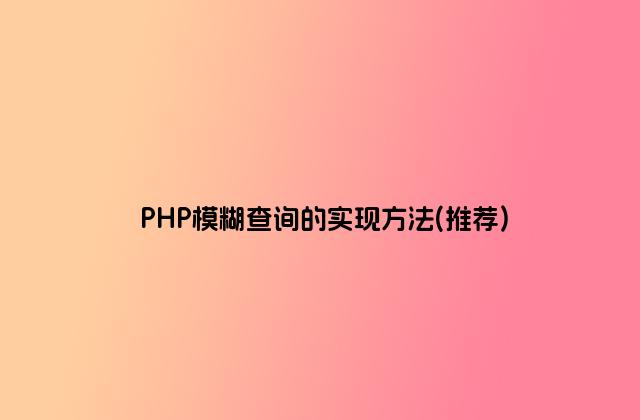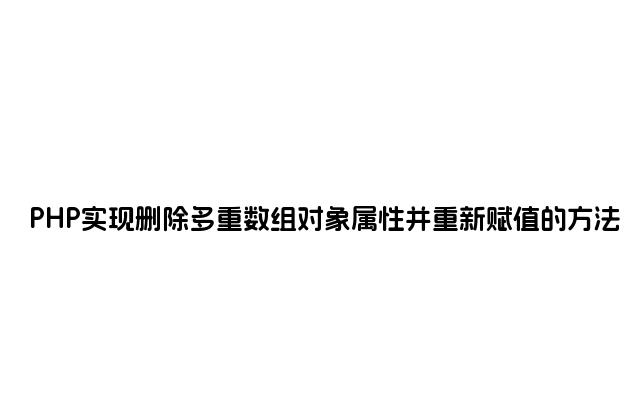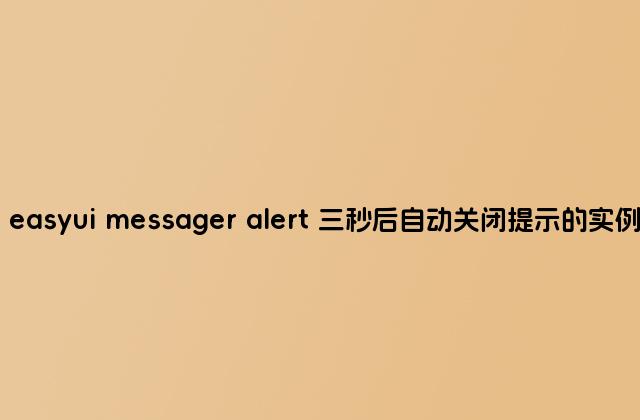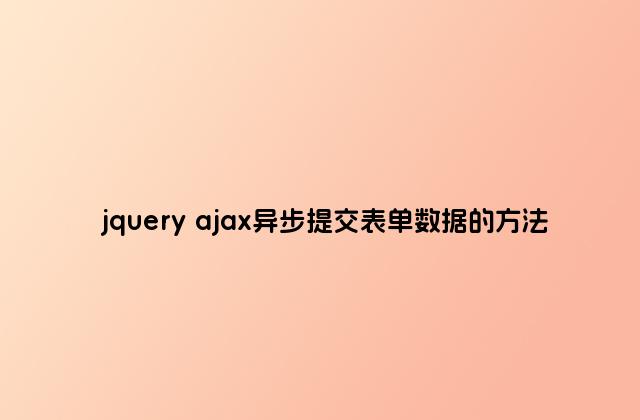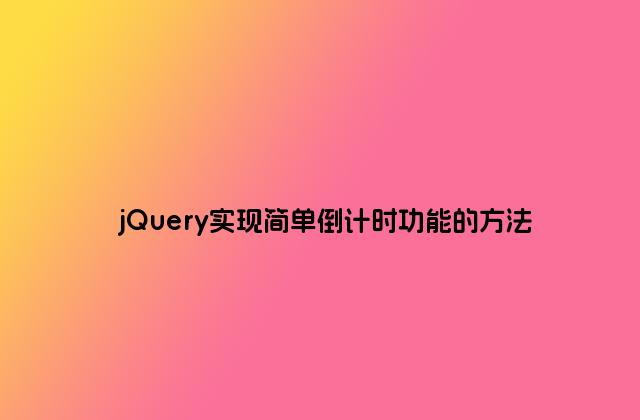
本文實(shí)例講述了jQuery實(shí)現(xiàn)簡(jiǎn)單倒計(jì)時(shí)功能的方法。分享給大家供大家參考,具體如下:
1.效果圖如下:

2.html代碼:
<div class="timeFix">
<div class="daojishi" id="09/04/2016 00:00:00">
<span class="timeh"></span>
<span class="timem"></span>
<span class="times"></span>
<span class="timen"></span>
</div>
</div>
3.js代碼:
setInterval(lxfEndtime,60);
//倒計(jì)時(shí)
function lxfEndtime(){
$(".daojishi").each(function(){
//var lxfday=$(this).attr("lxfday");//用來判斷是否顯示天數(shù)的變量
var endtime = new Date($(this).attr("id")).getTime();//取結(jié)束日期(毫秒值)
var nowtime = new Date().getTime(); //今天的日期(毫秒值)
var youtime = endtime-nowtime;//還有多久(毫秒值)
var seconds = youtime/1000;//秒
var minutes = Math.floor(seconds/60);//分
var hours = Math.floor(minutes/60);//小時(shí)
var days = Math.floor(hours/24);//天
var CDay= days ;
var CHour= hours % 24;
var CMinute= minutes % 60;
var CSecond= Math.floor(seconds%60);//"%"是取余運(yùn)算,可以理解為60進(jìn)一后取余數(shù),然后只要余數(shù)。
var c=new Date();
var millseconds=c.getMilliseconds();
var Cmillseconds=Math.floor(millseconds %100);
if(CSecond<10){//如果秒數(shù)為單數(shù),則前面補(bǔ)零
CSecond="0"+CSecond;
}
if(CMinute<10){ //如果分鐘數(shù)為單數(shù),則前面補(bǔ)零
CMinute="0"+CMinute;
}
if(CHour<10){//如果小時(shí)數(shù)為單數(shù),則前面補(bǔ)零
CHour="0"+CHour;
}
if(Cmillseconds<10) {//如果毫秒數(shù)為單數(shù),則前面補(bǔ)零
Cmillseconds="0"+Cmillseconds;
}
if(endtime<=nowtime){
$(this).html("已過期")//如果結(jié)束日期小于當(dāng)前日期就提示過期啦
}else{
$(this).html("<span class='timeh'>"+CHour+"</span><span class='timem'>"+CMinute+"</span><span class='times'>"+CSecond+"</span><span class='timen'>"+Cmillseconds+"</span>");
}
});
更多關(guān)于jQuery相關(guān)內(nèi)容感興趣的讀者可查看本站專題:《jQuery日期與時(shí)間操作技巧總結(jié)》、《jQuery擴(kuò)展技巧總結(jié)》、《jQuery常用插件及用法總結(jié)》、《jQuery拖拽特效與技巧總結(jié)》、《jQuery表格(table)操作技巧匯總》、《jquery中Ajax用法總結(jié)》、《jQuery常見經(jīng)典特效匯總》、《jQuery動(dòng)畫與特效用法總結(jié)》及《jquery選擇器用法總結(jié)》
希望本文所述對(duì)大家jQuery程序設(shè)計(jì)有所幫助。